It's possible with Gentoo to keep a version of a package and mark it as no updatable.
To do that, you have to modify (or create if it doesn't exist) the file /etc/portage/package.mask.
Then add the package version in this file.
Example :
vi /etc/portage/package.mask
>x11-drivers/nvidia-drivers-180.60
So when you will make emerge -p world, you will see :
[ebuild R ] x11-drivers/nvidia-drivers-180.60
So the package can't be update.
Sunday, December 20, 2009
Monday, December 14, 2009
Install locate command
To install locate on your gentoo : emerge sys-apps/mlocate
Then make updatedb
Then make updatedb
Saturday, December 12, 2009
KDE 4 : Spell checker configuration
With KDE, you can configure Spell Checker.In fact, Spell Checker is used in kde's application (like kmail).You can configure spell checker.To do that, open System Settings -> Region & Language :

So you can set the language and add you own words (java in the example above will not be mark as bad spell).

So you can set the language and add you own words (java in the example above will not be mark as bad spell).
Sunday, December 6, 2009
Asus P5Q Pro : sound configuration
To having soung with my Asus P5Q Pro, i've make the following configuration :
1) Kernel configuration :
Device Drivers
--> Sound card support
--> Advanced Linux sound architecture
--> PCI sound device (*) Intel HD audio
2) Add audio group to the user : usermod -G audio monUtilisateur
3) In the file : /etc/modprobe.d/alsa.conf, i've add the following line : options snd-hda-intel
4) Then i reboot and I saw an icon on my task bar.So I make a double click on it and I disable mute option fot Front :
 Liens utiles :
Liens utiles :
IntelaudioHowto
1) Kernel configuration :
Device Drivers
--> Sound card support
--> Advanced Linux sound architecture
--> PCI sound device (*) Intel HD audio
2) Add audio group to the user : usermod -G audio monUtilisateur
3) In the file : /etc/modprobe.d/alsa.conf, i've add the following line : options snd-hda-intel
4) Then i reboot and I saw an icon on my task bar.So I make a double click on it and I disable mute option fot Front :
 Liens utiles :
Liens utiles :IntelaudioHowto
Dead key and compose key definition
Here is a good definition of what is dead key and compose key that i found on wiki.linuxquestions.org :
If you press a ` and an e, you get an è. In this case the key ` is called a dead key because it is at first stroke dead. A bit more tricky is the compose key. Press the compose key and then type two keys, and both keys will be combined. E.g. type the compose key, then the comma, then c and the outcome is ç.
Combinaisons
DeadKeyWikipedia
ComposeKeyWikipedia
If you press a ` and an e, you get an è. In this case the key ` is called a dead key because it is at first stroke dead. A bit more tricky is the compose key. Press the compose key and then type two keys, and both keys will be combined. E.g. type the compose key, then the comma, then c and the outcome is ç.
Combinaisons
DeadKeyWikipedia
ComposeKeyWikipedia
Tuesday, December 1, 2009
To add euro symbol, i make a setting in :
Regional and language -> Keyboard Layout -> Advanced -> Adding EuroSign to certain key et I check E (Clic to enlarge) :
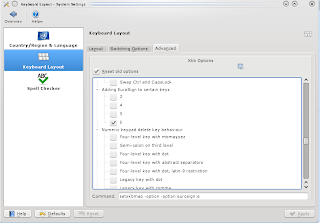
Then, click on Apply.
If you open kwrite, ant you type ALTGR E, it should work.
In Konsole, you have to set view -> Character Encoding -> Western European -> Iso 8859-15
to be sure that the symbol work.
Monday, November 23, 2009
Go installation on Gentoo
Go installation on Gentoo was with no error for me.But, here is some steps to permit you to install faster :
- Add variable in user's bashrc :
export GOBIN=$HOME/go/bin/
export PATH=$GOBIN:$HOME/google/depot_tools:"$PATH"
#Go
export GOROOT=$HOME/go
export GOARCH=386
export GOOS=linux
Note : I've create $HOME/go and $HOME/go/bin.
- source ~/etc/bashrc
- If you don't have hg, you will need to install mercurial : emerge dev-util/mercurial
- Add variable in user's bashrc :
export GOBIN=$HOME/go/bin/
export PATH=$GOBIN:$HOME/google/depot_tools:"$PATH"
#Go
export GOROOT=$HOME/go
export GOARCH=386
export GOOS=linux
Note : I've create $HOME/go and $HOME/go/bin.
- source ~/etc/bashrc
- If you don't have hg, you will need to install mercurial : emerge dev-util/mercurial
Friday, November 20, 2009
Chrome OS vs Linux,Windows,Mac ...
Google has announced its new operating system based on Internet.
This is revolutionnary because all application are on internet.So it changes all that we know.With this sort of sytem, we can't compile, customize our system.Other people made it for you.
Moreover, we hear that Microsoft will do the same thing with Midori.
So i have many question :
- What is the future of traditionnal OS ?
- Does Linux have to follow internet operating system like Chrome OS ?
- How to customize an web OS ?
- What is the future of Gentoo ?
This is revolutionnary because all application are on internet.So it changes all that we know.With this sort of sytem, we can't compile, customize our system.Other people made it for you.
Moreover, we hear that Microsoft will do the same thing with Midori.
So i have many question :
- What is the future of traditionnal OS ?
- Does Linux have to follow internet operating system like Chrome OS ?
- How to customize an web OS ?
- What is the future of Gentoo ?
Saturday, November 14, 2009
chroot : Enter in a new environment
chroot is a unix command which permits to change root dir.
It permit to enter in a new environment in your terminal.So you can add an other system just in other window.For example, I launch my experimental gentoo in a terminal and I make a chroot. My terminal is similar to that : (chroot) localhost / #
The major advantage is I can compile and make update easily without having restart my computer.
Here is how you can do to enter in a new environment :
1) Mount experimental partition (depends on your system):
mount /dev/sda6 /mnt/gentoo
2) Mount /proc and /dev
Mount file system /proc in /mnt/gentoo/proc permit at the installation to use information provide by the kernel.Same things for /dev.
mount -t proc none /mnt/gentoo/proc
mount -o bind /dev /mnt/gentoo/dev
3) Enter in a new environment :
You can do it in three steps.First you change the root directory by making a chroot.Then you create the environment variable whit env-update.And to finish, you load this variable in memory wy using source.
chroot /mnt/gentoo /bin/bash
env-update
source /etc/profile
export PS1="(chroot) $PS1"
It permit to enter in a new environment in your terminal.So you can add an other system just in other window.For example, I launch my experimental gentoo in a terminal and I make a chroot. My terminal is similar to that : (chroot) localhost / #
The major advantage is I can compile and make update easily without having restart my computer.
Here is how you can do to enter in a new environment :
1) Mount experimental partition (depends on your system):
mount /dev/sda6 /mnt/gentoo
2) Mount /proc and /dev
Mount file system /proc in /mnt/gentoo/proc permit at the installation to use information provide by the kernel.Same things for /dev.
mount -t proc none /mnt/gentoo/proc
mount -o bind /dev /mnt/gentoo/dev
3) Enter in a new environment :
You can do it in three steps.First you change the root directory by making a chroot.Then you create the environment variable whit env-update.And to finish, you load this variable in memory wy using source.
chroot /mnt/gentoo /bin/bash
env-update
source /etc/profile
export PS1="(chroot) $PS1"
Wednesday, November 11, 2009
KDE 4.4.3 Installation successful !
I've resolved my keyboard problem (I make a new xorg.conf with nvidia-xsetting) and now it's work !!!!
I can now play with my new kde !!!!
I can now play with my new kde !!!!
Thursday, November 5, 2009
End of Kde4.3 on gentoo
There is a big news today !
It's the end of kde3 and the begin of Kde4.
Yesterday, I've test kde 4.3 and i saw problems with my keyboard.But, this morning, I saw that there is a lot of update.Perhaps mybug will be solve ...
More info on http://www.gentoo.org/
It's the end of kde3 and the begin of Kde4.
Yesterday, I've test kde 4.3 and i saw problems with my keyboard.But, this morning, I saw that there is a lot of update.Perhaps mybug will be solve ...
More info on http://www.gentoo.org/
Wednesday, November 4, 2009
KDE4.3 test on Gentoo
I've test kde4.3 with Gentoo on my experimental partition.
Compilation is OK and i launched kde but i've some problem with my keyboard.(If you hit on keyboard, the letter is repeat severeal times)
To conclude, I think that we have to wait a little more before install it.
Compilation is OK and i launched kde but i've some problem with my keyboard.(If you hit on keyboard, the letter is repeat severeal times)
To conclude, I think that we have to wait a little more before install it.
Tuesday, October 27, 2009
How to clean xdm at startup ?
I tried tne new version of xorg and I had some problem when I reboot.Xdm start and freeze because I had dome problem whith my xorg configuration.To avoid xdm automatic launch, I just do : emerge -C xdm.After it's easy to re-install.
Note : You can startup grub in single mode by adding "single" at the enf of the boot line (e to edit).
Friday, October 9, 2009
How to solve : All ebuilds that could satisfy ... have been masked.
Problem
During update, you have the following message :
!!! All ebuilds that could satisfy "x11-wm/compiz" have been masked.
!!! One of the following masked packages is required to complete your request:
- x11-wm/compiz-0.8.2-r3 (masked by: ~x86 keyword)
Solution
You have to put the package name in package.keywords.
It's because you have compiled in masked mode and when you make an update it try to search in masked package but it is not authorized.So you have to tell it that it can do by adding in package.keyword file.
During update, you have the following message :
!!! All ebuilds that could satisfy "x11-wm/compiz" have been masked.
!!! One of the following masked packages is required to complete your request:
- x11-wm/compiz-0.8.2-r3 (masked by: ~x86 keyword)
Solution
You have to put the package name in package.keywords.
It's because you have compiled in masked mode and when you make an update it try to search in masked package but it is not authorized.So you have to tell it that it can do by adding in package.keyword file.
Thursday, October 8, 2009
Hudson : Failed to create /dev/null/.m2
Problème :
When you launch an Hudson build, you have the following error: Failed to create /dev/null/.m2
Solution :
ADD MAVEN_HOME same as HUDSON_HOME at JAVA_OPTS variable in startup Tomcat script :
vi /etc/init.d/tomcat-6
# Activate Logging
if [ -r "${CATALINA_HOME}"/bin/tomcat-juli.jar ]; then
JAVA_OPTS="${JAVA_OPTS}
-Djava.util.logging.manager=org.apache.juli.ClassLoaderLogManager \
-Djava.util.logging.config.file=${CATALINA_BASE}/conf/logging.properties"
fi
JAVA_OPTS="$JAVA_OPTS -DHUDSON_HOME=/home/hudson
-DMAVEN_HOME=/home/hudson"
When you launch an Hudson build, you have the following error: Failed to create /dev/null/.m2
Solution :
ADD MAVEN_HOME same as HUDSON_HOME at JAVA_OPTS variable in startup Tomcat script :
vi /etc/init.d/tomcat-6
# Activate Logging
if [ -r "${CATALINA_HOME}"/bin/tomcat-juli.jar ]; then
JAVA_OPTS="${JAVA_OPTS}
-Djava.util.logging.manager=org.apache.juli.ClassLoaderLogManager \
-Djava.util.logging.config.file=${CATALINA_BASE}/conf/logging.properties"
fi
JAVA_OPTS="$JAVA_OPTS -DHUDSON_HOME=/home/hudson
-DMAVEN_HOME=/home/hudson"
Tuesday, October 6, 2009
Unable to create the home directory '/dev/null/.hudson'
Problem :
You deploy hudson.war in Tomcat 6 and when you want to show hudson main page, you have this error :
Unable to create the home directory '/dev/null/.hudson'. This is most likely a permission problem.
To change the home directory, use HUDSON_HOME environment variable or set the
HUDSON_HOME system property. See Container-specific documentation for more details of how to do this.
Solution :
- Create a home directory for Hudson.
mkdir -p /home/hudson
chown -R tomcat:tomcat /home/hudson/
ls -al /home/hudson/
drwxr-xr-x 6 tomcat tomcat 4096 Oct 3 18:45 hudson
Note : I've notice that you must restart Tomcat for that's work.
- Add the HUDSON home directory for Tomcat in the tomcat startup script :
vi /etc/init.d/tomcat-6
Search JAVA_OPTS
Then add some line after :
JAVA_OPTS="$JAVA_OPTS -DHUDSON_HOME=/home/hudson"
Example :
...
# Activate Logging
if [ -r "${CATALINA_HOME}"/bin/tomcat-juli.jar ]; then
JAVA_OPTS="${JAVA_OPTS} -Djava.util.logging.manager=org.apache.juli.ClassLoaderLogManager \
-Djava.util.logging.config.file=${CATALINA_BASE}/conf/logging.properties"
fi
JAVA_OPTS="$JAVA_OPTS -DHUDSON_HOME=/home/hudson"
...
- Modify the Tomcat user file (vi /etc/tomcat-6/tomcat-users.xml )
cf AdministrationHudson
- Then Restart Tomcat.
Saturday, October 3, 2009
Tomcat 6 compilation error under Gentoo : ImportError
Installation of Tomcat 6 under Gentoo is simple : emerge tomcat.
I just met an compilation 's error :ImportError (see under).
To resolve, just follow the message in the error's description like that :
emerge -l dev-python/pyxml
>>> '/var/tmp/portage/www-servers/tomcat-6.0.20/temp/build.log'
* Messages for package www-servers/tomcat-6.0.20:
* If the output above contains:
* ImportError:
* /usr/lib/python2.4/site-packages/_xmlplus/parsers/pyexpat.so:
* undefined symbol: PyUnicodeUCS2_DecodeUTF8
* Try re-emerging dev-python/pyxml
*
* ERROR: www-servers/tomcat-6.0.20 failed.
* Call stack:
* ebuild.sh, line 49: Called src_configure
* environment, line 4310: Called java-ant-2_src_configure
* environment, line 2127: Called java-ant_bsfix
* environment, line 2149: Called java-ant_bsfix_files './build.xml' './res/deploye
/build.xml' './webapps/ROOT/build.xml' './test/build.xml'
* environment, line 2244: Called _bsfix_die 'xml-rewrite2 failed: ./test/build.xml'
* environment, line 306: Called die
* The specific snippet of code:
* die ${1} " Look at the eerror message above";
* The die message:
* xml-rewrite2 failed: ./test/build.xml Look at the eerror message above
*
* If you need support, post the topmost build error, and the call stack if relevant.
* A complete build log is located at '/var/tmp/portage/www-servers/tomcat-6.0.20/temp/build.log'.
* The ebuild environment file is located at '/var/tmp/portage/www-servers/tomcat-6.0.2
/temp/environment'.
I just met an compilation 's error :ImportError (see under).
To resolve, just follow the message in the error's description like that :
emerge -l dev-python/pyxml
>>> '/var/tmp/portage/www-servers/tomcat-6.0.20/temp/build.log'
* Messages for package www-servers/tomcat-6.0.20:
* If the output above contains:
* ImportError:
* /usr/lib/python2.4/site-packages/_xmlplus/parsers/pyexpat.so:
* undefined symbol: PyUnicodeUCS2_DecodeUTF8
* Try re-emerging dev-python/pyxml
*
* ERROR: www-servers/tomcat-6.0.20 failed.
* Call stack:
* ebuild.sh, line 49: Called src_configure
* environment, line 4310: Called java-ant-2_src_configure
* environment, line 2127: Called java-ant_bsfix
* environment, line 2149: Called java-ant_bsfix_files './build.xml' './res/deploye
/build.xml' './webapps/ROOT/build.xml' './test/build.xml'
* environment, line 2244: Called _bsfix_die 'xml-rewrite2 failed: ./test/build.xml'
* environment, line 306: Called die
* The specific snippet of code:
* die ${1} " Look at the eerror message above";
* The die message:
* xml-rewrite2 failed: ./test/build.xml Look at the eerror message above
*
* If you need support, post the topmost build error, and the call stack if relevant.
* A complete build log is located at '/var/tmp/portage/www-servers/tomcat-6.0.20/temp/build.log'.
* The ebuild environment file is located at '/var/tmp/portage/www-servers/tomcat-6.0.2
/temp/environment'.
Friday, October 2, 2009
Installation KDE4 : directory package.keywords
When i install KDE4, I was surprised to see in the documentation : cd /etc/portage/package.keywords : Manuel KDE4
However, on my computer there is only a single file package.keywords
I search on the web and i found the solution :
/etc/portage/
Any file in this directory that begins with "package." can be more than just a flat file. If it is a directory, then all the files in that directory will be summed together as if it were a single file.
However, on my computer there is only a single file package.keywords
I search on the web and i found the solution :
/etc/portage/
Any file in this directory that begins with "package." can be more than just a flat file. If it is a directory, then all the files in that directory will be summed together as if it were a single file.
Thursday, October 1, 2009
Installation of Maven under Gentoo
It exists maven's ebuild.To see them, you can make a search like that :
eix maven.
Then if you wan to install, you can make : emerge dev-java/maven-bin
If you don't know eix, see my article.You will be impressed by this command !
eix maven.
Then if you wan to install, you can make : emerge dev-java/maven-bin
If you don't know eix, see my article.You will be impressed by this command !
Wednesday, September 30, 2009
virtualbox compilation failed
Problème :
The compilation of virtualbox fails :
...
>>> Failed to emerge app-emulation/virtualbox-modules-1.6.6-r1, Log file:
>>> '/var/tmp/portage/app-emulation/virtualbox-modules-1.6.6-r1/temp/build.log'
* Messages for package app-emulation/virtualbox-modules-1.6.6-r1:
*
* ERROR: app-emulation/virtualbox-modules-1.6.6-r1 failed.
* Call stack:
* ebuild.sh, line 49: Called src_compile
* environment, line 3365: Called linux-mod_src_compile
* environment, line 2605: Called die
* The specific snippet of code:
* eval "emake HOSTCC=\"$(tc-getBUILD_CC)\" CROSS_COMPILE=${CHOST}- LDFLAGS=\"$(get_abi_LDFLAGS)\" ${BUILD_FIXES} ${BUILD_PARAMS} ${BUILD_TARGETS} " || die "Unable to emake HOSTCC="$(tc-getBUILD_CC)" CROSS_COMPILE=${CHOST}- LDFLAGS="$(get_abi_LDFLAGS)" ${BUILD_FIXES} ${BUILD_PARAMS} ${BUILD_TARGETS}";
* The die message:
* Unable to emake HOSTCC=i686-pc-linux-gnu-gcc CROSS_COMPILE=i686-pc-linux-gnu- LDFLAGS= KERN_DIR=/usr/src/linux KERNOUT=/usr/src/linux all
*
* If you need support, post the topmost build error, and the call stack if relevant.
* A complete build log is located at '/var/tmp/portage/app-emulation/virtualbox-modules-1.6.6-r1/temp/build.log'.
* The ebuild environment file is located at '/var/tmp/portage/app-emulation/virtualbox-modules-1.6.6-r1/temp/environment'.
...
Solution :
The actual virtualbox version is too old for this kernel.You need to get the last version
of virtualbox (x86).
Add this in your /etc/portage/package.keywords :
app-emulation/virtualbox-ose ~x86
app-emulation/virtualbox-modules ~x86
app-emulation/virtualbox-ose-additions ~x86
dev-util/kbuild ~x86
Then emerge app-emulation/virtualbox-ose
The compilation of virtualbox fails :
...
>>> Failed to emerge app-emulation/virtualbox-modules-1.6.6-r1, Log file:
>>> '/var/tmp/portage/app-emulation/virtualbox-modules-1.6.6-r1/temp/build.log'
* Messages for package app-emulation/virtualbox-modules-1.6.6-r1:
*
* ERROR: app-emulation/virtualbox-modules-1.6.6-r1 failed.
* Call stack:
* ebuild.sh, line 49: Called src_compile
* environment, line 3365: Called linux-mod_src_compile
* environment, line 2605: Called die
* The specific snippet of code:
* eval "emake HOSTCC=\"$(tc-getBUILD_CC)\" CROSS_COMPILE=${CHOST}- LDFLAGS=\"$(get_abi_LDFLAGS)\" ${BUILD_FIXES} ${BUILD_PARAMS} ${BUILD_TARGETS} " || die "Unable to emake HOSTCC="$(tc-getBUILD_CC)" CROSS_COMPILE=${CHOST}- LDFLAGS="$(get_abi_LDFLAGS)" ${BUILD_FIXES} ${BUILD_PARAMS} ${BUILD_TARGETS}";
* The die message:
* Unable to emake HOSTCC=i686-pc-linux-gnu-gcc CROSS_COMPILE=i686-pc-linux-gnu- LDFLAGS= KERN_DIR=/usr/src/linux KERNOUT=/usr/src/linux all
*
* If you need support, post the topmost build error, and the call stack if relevant.
* A complete build log is located at '/var/tmp/portage/app-emulation/virtualbox-modules-1.6.6-r1/temp/build.log'.
* The ebuild environment file is located at '/var/tmp/portage/app-emulation/virtualbox-modules-1.6.6-r1/temp/environment'.
...
Solution :
The actual virtualbox version is too old for this kernel.You need to get the last version
of virtualbox (x86).
Add this in your /etc/portage/package.keywords :
app-emulation/virtualbox-ose ~x86
app-emulation/virtualbox-modules ~x86
app-emulation/virtualbox-ose-additions ~x86
dev-util/kbuild ~x86
Then emerge app-emulation/virtualbox-ose
Monday, September 28, 2009
Failed to emerge dev-java/ant-core-1.7.1-r4
Problème
When i update my gentoo, i've the following problem :
Failed to emerge dev-java/ant-core-1.7.1-r4
It's java_config fault :
Traceback (most recent call last):
File "/usr/bin/java-config-2", line 8, in
from java_config_2 import __version__
ImportError: No module named java_config_2
Solution
You have to emerge java_config once again :
=> Solution : emerge -l java-config
Example of failed compilation :
Traceback (most recent call last):
File "/usr/bin/java-config-2", line 8, in
from java_config_2 import __version__
ImportError: No module named java_config_2
*
* Can't run java-config --help
* Have you upgraded python recently but haven't
* run python-updater yet?
*
* ERROR: dev-java/ant-core-1.7.1-r4 failed.
* Call stack:
* ebuild.sh, line 49: Called pkg_setup
* ebuild.sh, line 1273: Called java-pkg-2_pkg_setup
* java-pkg-2.eclass, line 61: Called java-pkg_init
* java-utils-2.eclass, line 2050: Called die
* The specific snippet of code:
* die "Can't run java-config --help"
* The die message:
* Can't run java-config --help
*
* If you need support, post the topmost build error, and the call stack if relevant.
* A complete build log is located at '/var/tmp/portage/dev-java/ant-core-1.7.1-r4/temp/build.log'.
* The ebuild environment file is located at '/var/tmp/portage/dev-java/ant-core-1.7.1-r4/temp/die.env'.
*
!!! When you file a bug report, please include the following information:
GENTOO_VM= CLASSPATH="." JAVA_HOME=""
JAVACFLAGS="" COMPILER=""
and of course, the output of emerge --info
>>> Failed to emerge dev-java/ant-core-1.7.1-r4, Log file:
>>> '/var/tmp/portage/dev-java/ant-core-1.7.1-r4/temp/build.log'
* Messages for package dev-java/ant-core-1.7.1-r4:
*
* Can't run java-config --help
* Have you upgraded python recently but haven't
* run python-updater yet?
*
* ERROR: dev-java/ant-core-1.7.1-r4 failed.
* Call stack:
* ebuild.sh, line 49: Called pkg_setup
* ebuild.sh, line 1273: Called java-pkg-2_pkg_setup
* java-pkg-2.eclass, line 61: Called java-pkg_init
* java-utils-2.eclass, line 2050: Called die
* The specific snippet of code:
* die "Can't run java-config --help"
* The die message:
* Can't run java-config --help
*
* If you need support, post the topmost build error, and the call stack if relevant.
* A complete build log is located at '/var/tmp/portage/dev-java/ant-core-1.7.1-r4/temp/build.log'.
* The ebuild environment file is located at '/var/tmp/portage/dev-java/ant-core-1.7.1-r4/temp/die.env'.
When i update my gentoo, i've the following problem :
Failed to emerge dev-java/ant-core-1.7.1-r4
It's java_config fault :
Traceback (most recent call last):
File "/usr/bin/java-config-2", line 8, in
from java_config_2 import __version__
ImportError: No module named java_config_2
Solution
You have to emerge java_config once again :
=> Solution : emerge -l java-config
Example of failed compilation :
Traceback (most recent call last):
File "/usr/bin/java-config-2", line 8, in
from java_config_2 import __version__
ImportError: No module named java_config_2
*
* Can't run java-config --help
* Have you upgraded python recently but haven't
* run python-updater yet?
*
* ERROR: dev-java/ant-core-1.7.1-r4 failed.
* Call stack:
* ebuild.sh, line 49: Called pkg_setup
* ebuild.sh, line 1273: Called java-pkg-2_pkg_setup
* java-pkg-2.eclass, line 61: Called java-pkg_init
* java-utils-2.eclass, line 2050: Called die
* The specific snippet of code:
* die "Can't run java-config --help"
* The die message:
* Can't run java-config --help
*
* If you need support, post the topmost build error, and the call stack if relevant.
* A complete build log is located at '/var/tmp/portage/dev-java/ant-core-1.7.1-r4/temp/build.log'.
* The ebuild environment file is located at '/var/tmp/portage/dev-java/ant-core-1.7.1-r4/temp/die.env'.
*
!!! When you file a bug report, please include the following information:
GENTOO_VM= CLASSPATH="." JAVA_HOME=""
JAVACFLAGS="" COMPILER=""
and of course, the output of emerge --info
>>> Failed to emerge dev-java/ant-core-1.7.1-r4, Log file:
>>> '/var/tmp/portage/dev-java/ant-core-1.7.1-r4/temp/build.log'
* Messages for package dev-java/ant-core-1.7.1-r4:
*
* Can't run java-config --help
* Have you upgraded python recently but haven't
* run python-updater yet?
*
* ERROR: dev-java/ant-core-1.7.1-r4 failed.
* Call stack:
* ebuild.sh, line 49: Called pkg_setup
* ebuild.sh, line 1273: Called java-pkg-2_pkg_setup
* java-pkg-2.eclass, line 61: Called java-pkg_init
* java-utils-2.eclass, line 2050: Called die
* The specific snippet of code:
* die "Can't run java-config --help"
* The die message:
* Can't run java-config --help
*
* If you need support, post the topmost build error, and the call stack if relevant.
* A complete build log is located at '/var/tmp/portage/dev-java/ant-core-1.7.1-r4/temp/build.log'.
* The ebuild environment file is located at '/var/tmp/portage/dev-java/ant-core-1.7.1-r4/temp/die.env'.
Friday, September 25, 2009
Search ebuild faster with eix
Problem :
You can search ebuild with emerge -s.Is there a faster way to search packet ?
Solution :
It exists a tool to make search faster on portage tree and other non official trees : eix
0) Install it :
1) Update it (you have to do this after emerge --sync) : update-eix
2) Search a packet (for example mediawiki) : eix -s mediawiki
You can search ebuild with emerge -s.Is there a faster way to search packet ?
Solution :
It exists a tool to make search faster on portage tree and other non official trees : eix
0) Install it :
$ echo app-portage/eix >> /etc/portage/package.keywords
$ emerge -av app-portage/eix
1) Update it (you have to do this after emerge --sync) : update-eix
2) Search a packet (for example mediawiki) : eix -s mediawiki
Monday, September 21, 2009
Gentoo wiki
You search some help on Gentoo ?
See the Wiki Gentoo
You will see many help on materials, configuration ...
See the Wiki Gentoo
You will see many help on materials, configuration ...
Saturday, September 19, 2009
equery
Definition : Equery is a package query tool.
Installation :
# emerge gentoolkit
USE :
Here is some common use about equery :
- List all installed package : equery l
$ equery l
ou
$ equery list
The output of the command is : [---] [--] package.
The first bracket can have these values :
I : installed package
P : Portage
O : Overlay
The second bracket can have these value :
~ : by keywords.
- : by arch
M : masqued
Example :
$ equery l
[ Searching for all packages in all categories among: ]
* installed packages
[I--] [ ] app-admin/eselect-1.1.3 (0)
[I--] [M ] app-admin/eselect-ctags-1.5 (0)
...
- List all dependency of a packet : equery depends [packet]
$ equery depends vim
[ Searching for packages depending on vim... ]
app-vim/gentoo-syntax-20070506 (>=app-editors/vim-7.0)
virtual/editor-0 (app-editors/vim)
- Search at which packet belongs this file : equery b [fichier]
# equery belongs /usr/bin/audacious
ou
# equery b /usr/bin/audacious
For more informations, you can see the official gentoo documentation : gentoolkit
Installation :
# emerge gentoolkit
USE :
Here is some common use about equery :
- List all installed package : equery l
$ equery l
ou
$ equery list
The output of the command is : [---] [--] package.
The first bracket can have these values :
I : installed package
P : Portage
O : Overlay
The second bracket can have these value :
~ : by keywords.
- : by arch
M : masqued
Example :
$ equery l
[ Searching for all packages in all categories among: ]
* installed packages
[I--] [ ] app-admin/eselect-1.1.3 (0)
[I--] [M ] app-admin/eselect-ctags-1.5 (0)
...
- List all dependency of a packet : equery depends [packet]
$ equery depends vim
[ Searching for packages depending on vim... ]
app-vim/gentoo-syntax-20070506 (>=app-editors/vim-7.0)
virtual/editor-0 (app-editors/vim)
- Search at which packet belongs this file : equery b [fichier]
# equery belongs /usr/bin/audacious
ou
# equery b /usr/bin/audacious
For more informations, you can see the official gentoo documentation : gentoolkit
Friday, September 11, 2009
Gentoo optimization : prelink
Definition :
prelink is a binary that take shared libraries and put them in binary.It permits for example to start kde more quickly.Use it and you will see !
Installation :
emerge prelink
env-update
Use :
prelink -amR
You have to execute the command each time you update your system because new shared libraries have to be integrate in binary.
Example :
# prelink -amR
prelink: /usr/lib/xulrunner/xpcshell: Could not find one of the dependencies
prelink: /usr/lib/xulrunner/TestGtkEmbed: Could not find one of the dependencies
prelink: /usr/lib/xulrunner/regxpcom: Could not find one of the dependencies
prelink: /usr/lib/xulrunner/mozilla-xremote-client: Could not find one of the dependencies
prelink: /usr/lib/xulrunner/xulrunner-stub: Could not find one of the dependencies
prelink: /usr/lib/xulrunner/xulrunner-bin: Could not find one of the dependencies
prelink: /usr/bin/qtdemo: Cannot prelink against non-PIC shared library //usr//lib/opengl/nvidia/lib/libGL.so.1
prelink: /usr/kde/3.5/bin/kpendulum.kss: Cannot prelink against non-PIC shared library //usr//lib/opengl/nvidia/lib/libGL.so.1
prelink: /usr/bin/tcdecode: Cannot prelink against non-PIC shared library /usr/lib/libavcodec.so.52
prelink: /usr/bin/compiz: Cannot prelink against non-PIC shared library //usr//lib/opengl/nvidia/lib/libGL.so.1
prelink: /usr/bin/ffmpeg: Cannot prelink against non-PIC shared library /usr/lib/libavutil.so.49
prelink: /usr/kde/3.5/bin/kwave.kss: Cannot prelink against non-PIC shared library //usr//lib/opengl/nvidia/lib/libGL.so.1
prelink: /usr/kde/3.5/bin/kgravity.kss: Cannot prelink against non-PIC shared library //usr//lib/opengl/nvidia/lib/libGL.so.1
prelink: /usr/kde/3.5/bin/kflux.kss: Cannot prelink against non-PIC shared library //usr//lib/opengl/nvidia/lib/libGL.so.1
prelink: /usr/bin/glxgears: Cannot prelink against non-PIC shared library //usr//lib/opengl/nvidia/lib/libGLcore.so.1
prelink: /usr/kde/3.5/bin/krotation.kss: Cannot prelink against non-PIC shared library //usr//lib/opengl/nvidia/lib/libGL.so.1
prelink: /usr/i686-pc-linux-gnu/gcc-bin/4.1.2/i686-pc-linux-gnu-c++ is no longer hardlink to /usr/i686-pc-linux-gnu/gcc-bin/4.1.2/i686-pc-linux-gnu-g++
prelink: /usr/kde/3.5/bin/kspace.kss: Cannot prelink against non-PIC shared library //usr//lib/opengl/nvidia/lib/libGL.so.1
prelink: /usr/kde/3.5/bin/ksolarwinds.kss: Cannot prelink against non-PIC shared library //usr//lib/opengl/nvidia/lib/libGL.so.1
prelink: /usr/kde/3.5/bin/keuphoria.kss: Cannot prelink against non-PIC shared library //usr//lib/opengl/nvidia/lib/libGL.so.1
prelink: /usr/bin/glxinfo: Cannot prelink against non-PIC shared library //usr//lib/opengl/nvidia/lib/libGL.so.1
prelink: /usr/kde/3.5/bin/kdesktop_lock: Cannot prelink against non-PIC shared library //usr//lib/opengl/nvidia/lib/libGL.so.1
prelink: /usr/kde/3.5/bin/kfountain.kss: Cannot prelink against non-PIC shared library //usr//lib/opengl/nvidia/lib/libGL.so.1
Don't be afraid of warning message.See the official gentoo documentation for more details : prelink
NOTE :
- This command isn't dangerous but you must be sure that you have enought space in you hard disk.If not, some executable will be truncate. Use df -h to check it.
prelink is a binary that take shared libraries and put them in binary.It permits for example to start kde more quickly.Use it and you will see !
Installation :
emerge prelink
env-update
Use :
prelink -amR
You have to execute the command each time you update your system because new shared libraries have to be integrate in binary.
Example :
# prelink -amR
prelink: /usr/lib/xulrunner/xpcshell: Could not find one of the dependencies
prelink: /usr/lib/xulrunner/TestGtkEmbed: Could not find one of the dependencies
prelink: /usr/lib/xulrunner/regxpcom: Could not find one of the dependencies
prelink: /usr/lib/xulrunner/mozilla-xremote-client: Could not find one of the dependencies
prelink: /usr/lib/xulrunner/xulrunner-stub: Could not find one of the dependencies
prelink: /usr/lib/xulrunner/xulrunner-bin: Could not find one of the dependencies
prelink: /usr/bin/qtdemo: Cannot prelink against non-PIC shared library //usr//lib/opengl/nvidia/lib/libGL.so.1
prelink: /usr/kde/3.5/bin/kpendulum.kss: Cannot prelink against non-PIC shared library //usr//lib/opengl/nvidia/lib/libGL.so.1
prelink: /usr/bin/tcdecode: Cannot prelink against non-PIC shared library /usr/lib/libavcodec.so.52
prelink: /usr/bin/compiz: Cannot prelink against non-PIC shared library //usr//lib/opengl/nvidia/lib/libGL.so.1
prelink: /usr/bin/ffmpeg: Cannot prelink against non-PIC shared library /usr/lib/libavutil.so.49
prelink: /usr/kde/3.5/bin/kwave.kss: Cannot prelink against non-PIC shared library //usr//lib/opengl/nvidia/lib/libGL.so.1
prelink: /usr/kde/3.5/bin/kgravity.kss: Cannot prelink against non-PIC shared library //usr//lib/opengl/nvidia/lib/libGL.so.1
prelink: /usr/kde/3.5/bin/kflux.kss: Cannot prelink against non-PIC shared library //usr//lib/opengl/nvidia/lib/libGL.so.1
prelink: /usr/bin/glxgears: Cannot prelink against non-PIC shared library //usr//lib/opengl/nvidia/lib/libGLcore.so.1
prelink: /usr/kde/3.5/bin/krotation.kss: Cannot prelink against non-PIC shared library //usr//lib/opengl/nvidia/lib/libGL.so.1
prelink: /usr/i686-pc-linux-gnu/gcc-bin/4.1.2/i686-pc-linux-gnu-c++ is no longer hardlink to /usr/i686-pc-linux-gnu/gcc-bin/4.1.2/i686-pc-linux-gnu-g++
prelink: /usr/kde/3.5/bin/kspace.kss: Cannot prelink against non-PIC shared library //usr//lib/opengl/nvidia/lib/libGL.so.1
prelink: /usr/kde/3.5/bin/ksolarwinds.kss: Cannot prelink against non-PIC shared library //usr//lib/opengl/nvidia/lib/libGL.so.1
prelink: /usr/kde/3.5/bin/keuphoria.kss: Cannot prelink against non-PIC shared library //usr//lib/opengl/nvidia/lib/libGL.so.1
prelink: /usr/bin/glxinfo: Cannot prelink against non-PIC shared library //usr//lib/opengl/nvidia/lib/libGL.so.1
prelink: /usr/kde/3.5/bin/kdesktop_lock: Cannot prelink against non-PIC shared library //usr//lib/opengl/nvidia/lib/libGL.so.1
prelink: /usr/kde/3.5/bin/kfountain.kss: Cannot prelink against non-PIC shared library //usr//lib/opengl/nvidia/lib/libGL.so.1
Don't be afraid of warning message.See the official gentoo documentation for more details : prelink
NOTE :
- This command isn't dangerous but you must be sure that you have enought space in you hard disk.If not, some executable will be truncate. Use df -h to check it.
Monday, September 7, 2009
eselect
In this article i will present that we can do with the eselect command.
Definition : eselect is a command to configure and administrate gentoo system.It can be use for example to switch kernel or java version.You have to use this command carrefully.
Installation : It's possible that you need to install before use.To install :
Common use : List possible selection and set one of them
eselect list
Example:
# eselect java-vm list
Available Java Virtual Machines:
[1] sun-jdk-1.5
[2] sun-jdk-1.6 system-vm
# eselect kernel list
Available kernel symlink targets:
[1] linux-2.6.26-gentoo-r3
[2] linux-2.6.27-gentoo-r4
[3] linux-2.6.27-gentoo-r5
[4] linux-2.6.27-gentoo-r7
[5] linux-2.6.28-gentoo
[6] linux-2.6.28-gentoo-r1
[7] linux-2.6.29-gentoo-r2
[8] linux-2.6.29-gentoo-r4
[9] linux-2.6.30-gentoo-r1 *
Set a selection :
# eselect kernel set 1
# eselect kernel set linux-2.6.27-gentoo-r7
Activate fonction to a module :
You can for example activate or disable vim for bash completion.
Example :
Definition : eselect is a command to configure and administrate gentoo system.It can be use for example to switch kernel or java version.You have to use this command carrefully.
Installation : It's possible that you need to install before use.To install :
$ echo app-admin/eselect ~x86 >> /etc/portage/package.keywords
$ emerge -av app-admin/eselect
Common use : List possible selection and set one of them
eselect
Example:
# eselect java-vm list
Available Java Virtual Machines:
[1] sun-jdk-1.5
[2] sun-jdk-1.6 system-vm
# eselect kernel list
Available kernel symlink targets:
[1] linux-2.6.26-gentoo-r3
[2] linux-2.6.27-gentoo-r4
[3] linux-2.6.27-gentoo-r5
[4] linux-2.6.27-gentoo-r7
[5] linux-2.6.28-gentoo
[6] linux-2.6.28-gentoo-r1
[7] linux-2.6.29-gentoo-r2
[8] linux-2.6.29-gentoo-r4
[9] linux-2.6.30-gentoo-r1 *
Set a selection :
# eselect kernel set 1
# eselect kernel set linux-2.6.27-gentoo-r7
Activate fonction to a module :
You can for example activate or disable vim for bash completion.
Example :
$ eselect bashcomp enable vim
http://www.gentoo.org/proj/en/eselect/index.xml
Thursday, August 27, 2009
How do you update you gentoo ?
You have to update your gentoo frequently.
Here is some steps you have to do :
1) Update portage
$ emerge --sync
2) Update the System
$ emerge -p system
$ emerge -u system
3) Update Software
$ emerge -p world
$ emerge -u world
4) Launch Optimisation
If you want that executable start faster, try this :
$ prelink -amR (Very Very Useful ! see my documentation about installation and use prelink)
5) Search Optimisation
$ update-eix
See on eix.This command will permit you to run faster.
Important notes :
- It is possible to update your configuration file with etc-update.
If you are a beginner, use it carrefully because you can destroy you configuration.Make a backup before !
- -p permit to check if they are some packets to update.
Here is some steps you have to do :
1) Update portage
$ emerge --sync
2) Update the System
$ emerge -p system
$ emerge -u system
3) Update Software
$ emerge -p world
$ emerge -u world
4) Launch Optimisation
If you want that executable start faster, try this :
$ prelink -amR (Very Very Useful ! see my documentation about installation and use prelink)
5) Search Optimisation
$ update-eix
See on eix.This command will permit you to run faster.
Important notes :
- It is possible to update your configuration file with etc-update.
If you are a beginner, use it carrefully because you can destroy you configuration.Make a backup before !
- -p permit to check if they are some packets to update.
Sunday, August 16, 2009
emerge x11-drivers/nvidia-drivers compilation failed Could not find a usable .config
Problem :
When you update x11-drivers/nvidia-drivers, the compilation fails.
Example :
* Could not find a usable .config in the kernel source directory.
* Please ensure that /usr/src/linux points to a configured set of Linux sources.
* If you are using KBUILD_OUTPUT, please set the environment var so that
* it points to the necessary object directory so that it might find .config.
*
* ERROR: x11-drivers/nvidia-drivers-185.18.31 failed.
Solution :
You aren't on the good kernel.This is because during update the link is change.
If you do :
ls -al /usr/src/
lrwxrwxrwx 1 root root 22 Aug 16 16:30 linux -> linux-2.6.30-gentoo-r1
drwxr-xr-x 22 root root 4096 Nov 29 2008 linux-2.6.26-gentoo-r3
drwxr-xr-x 23 root root 4096 Dec 6 2008 linux-2.6.27-gentoo-r4
drwxr-xr-x 23 root root 4096 Aug 9 13:36 linux-2.6.30-gentoo-r1
You see that the link points on an other kernel and you have'nt compile source for this kernel.
That's why there is no .config files.
So there is two solutions :
- Compile new kernel sources.
- Point on good kernel.
We will take the easier solution : Select your kernel.
To do that :
# eselect kernel list
Available kernel symlink targets:
[1] linux-2.6.26-gentoo-r3
[2] linux-2.6.27-gentoo-r4
[3] linux-2.6.27-gentoo-r5
[4] linux-2.6.27-gentoo-r7
[5] linux-2.6.28-gentoo
[6] linux-2.6.28-gentoo-r1
[7] linux-2.6.29-gentoo-r2
[8] linux-2.6.29-gentoo-r4
[9] linux-2.6.30-gentoo-r1 *
[10] linux-2.6.30-gentoo-r2
Then you can point on the good kernel :
# eselect kernel set 9
If you execute eselect kernel list, you will see a start on the select kernel.
Then you can make an update of the package :
#emerge -u x11-drivers/nvidia-drivers
When you update x11-drivers/nvidia-drivers, the compilation fails.
Example :
* Could not find a usable .config in the kernel source directory.
* Please ensure that /usr/src/linux points to a configured set of Linux sources.
* If you are using KBUILD_OUTPUT, please set the environment var so that
* it points to the necessary object directory so that it might find .config.
*
* ERROR: x11-drivers/nvidia-drivers-185.18.31 failed.
Solution :
You aren't on the good kernel.This is because during update the link is change.
If you do :
ls -al /usr/src/
lrwxrwxrwx 1 root root 22 Aug 16 16:30 linux -> linux-2.6.30-gentoo-r1
drwxr-xr-x 22 root root 4096 Nov 29 2008 linux-2.6.26-gentoo-r3
drwxr-xr-x 23 root root 4096 Dec 6 2008 linux-2.6.27-gentoo-r4
drwxr-xr-x 23 root root 4096 Aug 9 13:36 linux-2.6.30-gentoo-r1
You see that the link points on an other kernel and you have'nt compile source for this kernel.
That's why there is no .config files.
So there is two solutions :
- Compile new kernel sources.
- Point on good kernel.
We will take the easier solution : Select your kernel.
To do that :
# eselect kernel list
Available kernel symlink targets:
[1] linux-2.6.26-gentoo-r3
[2] linux-2.6.27-gentoo-r4
[3] linux-2.6.27-gentoo-r5
[4] linux-2.6.27-gentoo-r7
[5] linux-2.6.28-gentoo
[6] linux-2.6.28-gentoo-r1
[7] linux-2.6.29-gentoo-r2
[8] linux-2.6.29-gentoo-r4
[9] linux-2.6.30-gentoo-r1 *
[10] linux-2.6.30-gentoo-r2
Then you can point on the good kernel :
# eselect kernel set 9
If you execute eselect kernel list, you will see a start on the select kernel.
Then you can make an update of the package :
#emerge -u x11-drivers/nvidia-drivers
Thursday, August 13, 2009
shell read properties file
|
You want to read a properties files that is similar to :
vi test.properties
VAR1=zest
VAR2=blop
VAR3=toto
MAIL=test@ty
ALIAS=monalias
You want also use this variable.
Solution
You have to read line by line and make an export of each line.
Note : It's just a test method.
#!/bin/ksh
#-----------------------------
# Methode qui lit les proprietes d un fichier de properties.
#-----------------------------
readFileProperties()
{
FILE="test.properties"
test -f $FILE
if [ $? -ne 0 ];then
echo "Fichier de propriete inexistant:$FILE"
exit 1
fi
echo "Lecture..."
while read ligne
do
if echo "$ligne" |grep "=" 1>/dev/null
then
VARNAME=`echo $ligne |cut -f1 -d=`
#echo $VARNAME
VARVALUE=`grep "^$VARNAME=" $FILE`
export $VARVALUE
#echo "export $VARVALUE"
fi
done < $FILE echo "VAR1:$VAR1" echo "VAR2:$VAR2" echo "VAR3:$VAR3" echo "ALIAS:$ALIAS" echo "MAIL:$MAIL" } readFileProperties
Sunday, August 9, 2009
cannot set LC_CTYPE locale (gentoo)
Problem :
cannot set LC_CTYPE locale
environment variable LANG is fr_FR.utf8@euro
please check that your locale name is correct
Solution :
The problem is that LC_CTYPE was unknown.
In fact, you have to check that this variable value is correctly spell.
To do that, you can do : locale -a
Example :
$ locale -a
C
POSIX
fr_FR fr_FR.iso88591
fr_FR.iso885915@euro
fr_FR@euro
Next, you have to check in the configuration file :
On gentoo : vi /etc/env.d/02locale
Example :
vi /etc/env.d/02locale
LANG="fr_FR.iso885915@euro"
LC_COLLATE="C"
=> You must have LANG variable initializes with one of the result of the command : locale -a
If you want, you can also let every Linux user to configure their own variable.
vi ~/.bashrc
Example :
vi ~/.bashrc
export LANG="fr_FR.iso885915@euro"
export LC_ALL=C
cannot set LC_CTYPE locale
environment variable LANG is fr_FR.utf8@euro
please check that your locale name is correct
Solution :
The problem is that LC_CTYPE was unknown.
In fact, you have to check that this variable value is correctly spell.
To do that, you can do : locale -a
Example :
$ locale -a
C
POSIX
fr_FR fr_FR.iso88591
fr_FR.iso885915@euro
fr_FR@euro
Next, you have to check in the configuration file :
On gentoo : vi /etc/env.d/02locale
Example :
vi /etc/env.d/02locale
LANG="fr_FR.iso885915@euro"
LC_COLLATE="C"
=> You must have LANG variable initializes with one of the result of the command : locale -a
If you want, you can also let every Linux user to configure their own variable.
vi ~/.bashrc
Example :
vi ~/.bashrc
export LANG="fr_FR.iso885915@euro"
export LC_ALL=C
svn: warning: cannot set LC_CTYPE locale
This is a small but useful tips which permits to solve my problem : (http://armenianeagle.com/2008/03/18/svn-warning-cannot-set-lc_ctype-locale-solution/)
Problem :
You type : svn status
And you've got this error message :
svn: warning: cannot set LC_CTYPE locale
svn: warning: environment variable LANG is fr_FR.utf8@euro
svn: warning: please check that your locale name is correct
svn: warning: '.' is not a working copy
Solution :
export LC_ALL=C
Problem :
You type : svn status
And you've got this error message :
svn: warning: cannot set LC_CTYPE locale
svn: warning: environment variable LANG is fr_FR.utf8@euro
svn: warning: please check that your locale name is correct
svn: warning: '.' is not a working copy
Solution :
export LC_ALL=C
Subscribe to:
Posts (Atom)
